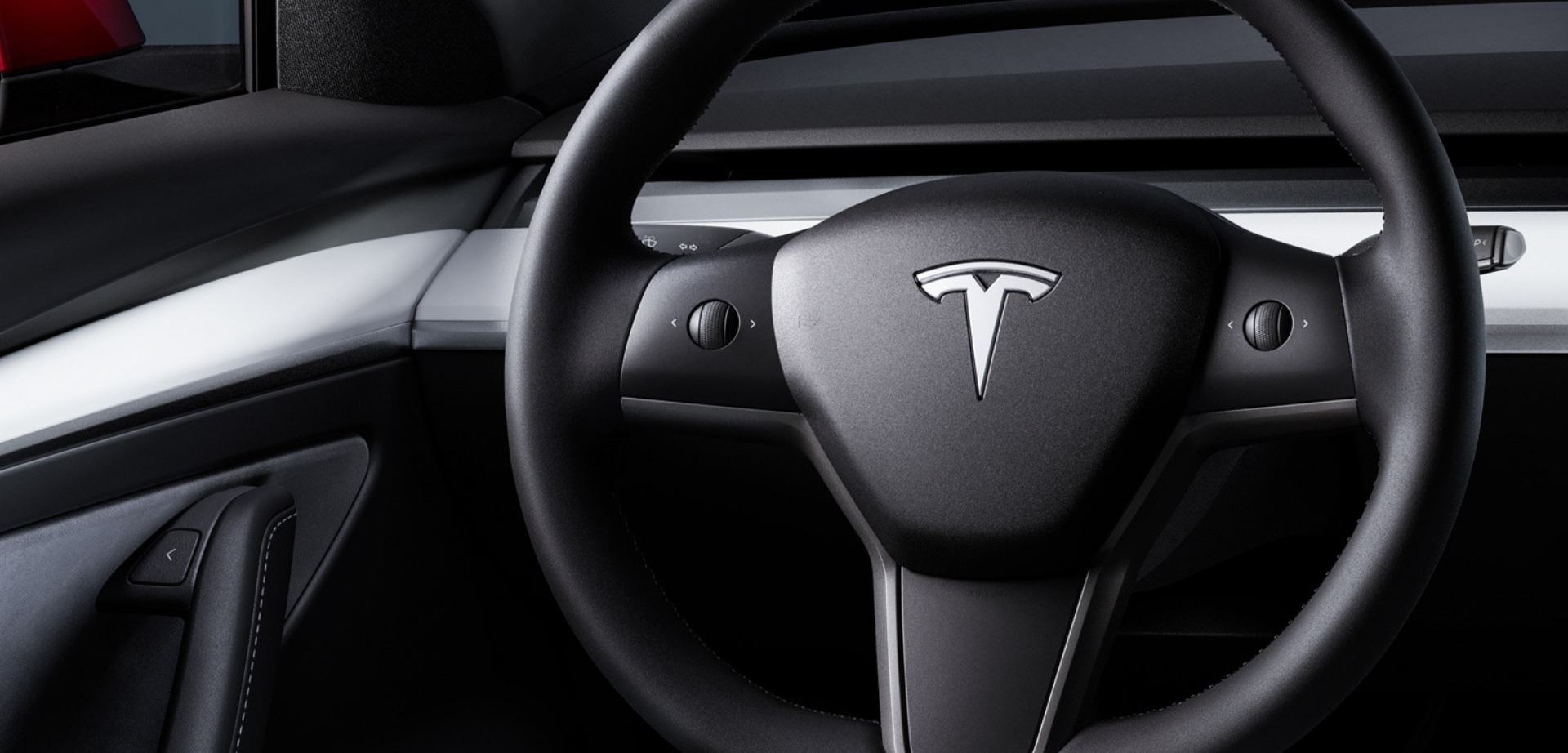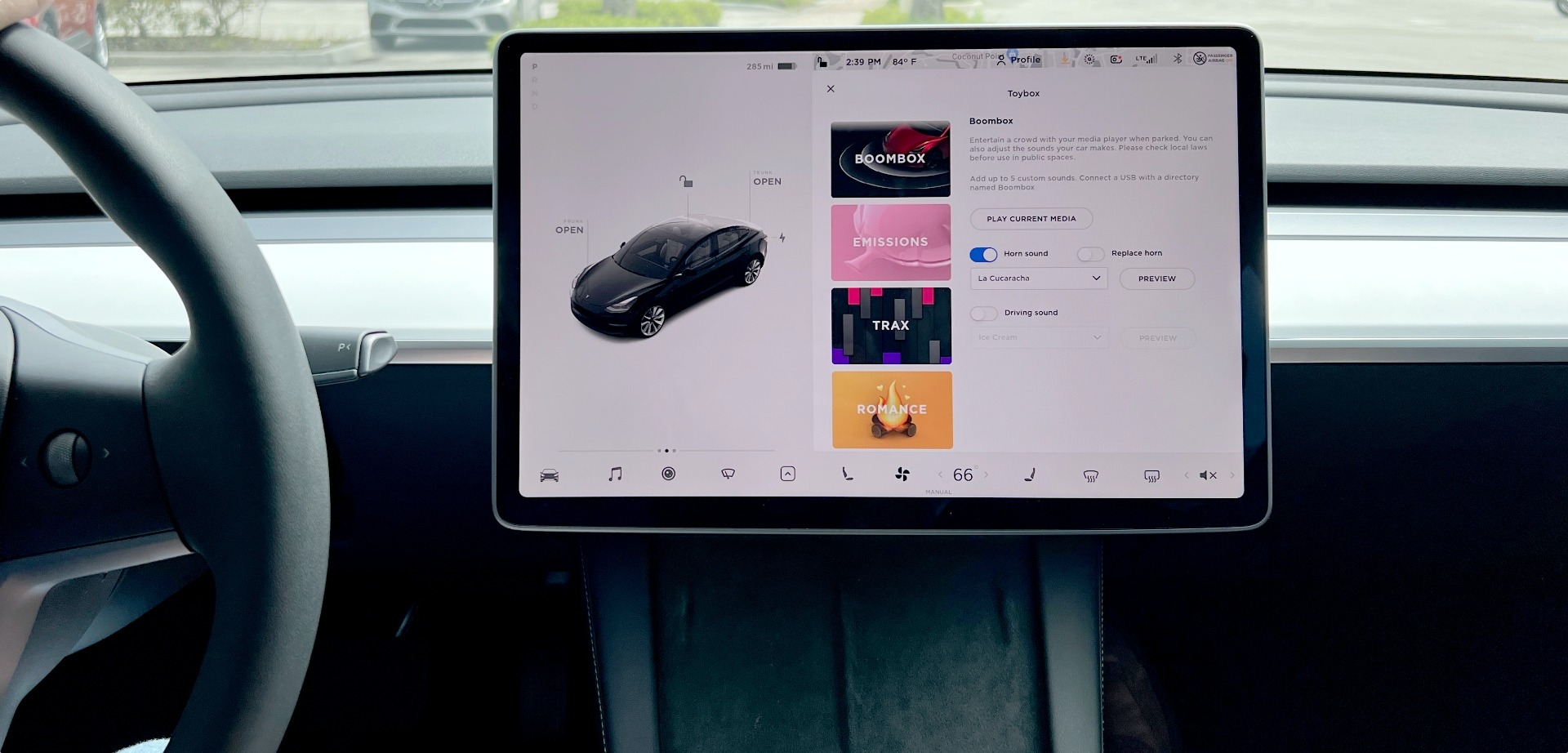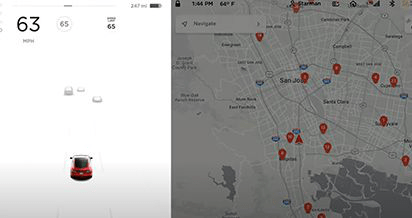How do I adjust the cabin climate?
The temperature, fan speed and seat heaters are controlled via the touchscreen. Select the temperature icon (degree number) to set the temperature, the fan icon to set the fan speed and the seat icons to heat the seats. There are front- and rear-window defrosters as well.
Is dual-zone climate control available?
Yes. To engage dual-zone climate control, select the fan icon and then press the Sync button. When the button is grey, the driver and front-seat passenger can both set their preferred temperatures. When the Sync button is blue, the A/C will sync to one set temperature.
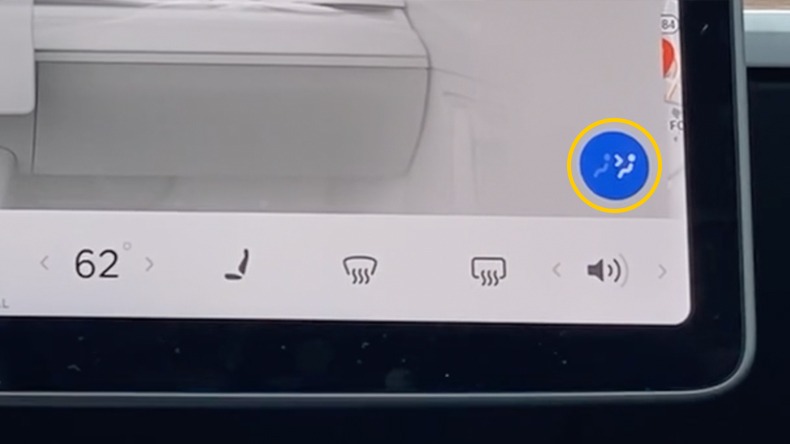
How do I adjust the rear A/C?
To turn the rear A/C on, select the fan icon on the touchscreen and then select the circle icon in the bottom right-hand corner. The button will turn blue when the setting is on and turn grey when the setting is off. The rear A/C is off by default.
More things to know about making adjustments
Does running the A/C reduce my mileage?
Just as the use of instruments and accessories burns fuel in a petrol or diesel-powered car, using these items in the Tesla will deplete the battery faster than not using these items.
Will the A/C continue to operate when I exit the Tesla?
By default, all features power down when the Tesla powers down. If you’d like to keep the cabin climate operating while you are outside of the car, select the fan icon and then select On in the Keep Climate On pop-up. This setting will shut off when the battery reaches 20%.
What is the Toybox?
The Toybox is a feature that houses games, Easter eggs, fun activities such as drawing and streaming applications such as Netflix. To access Toybox, select the upward arrow icon, then select Toybox. Note: Streaming applications require a personal subscription.
Is the Toybox accessible at all times?
For safety purposes, the Toybox can only be accessed when the Tesla is in park. If Toybox is used while charging, it will increase the amount of charging time required.
EDUCATIONAL SERIES